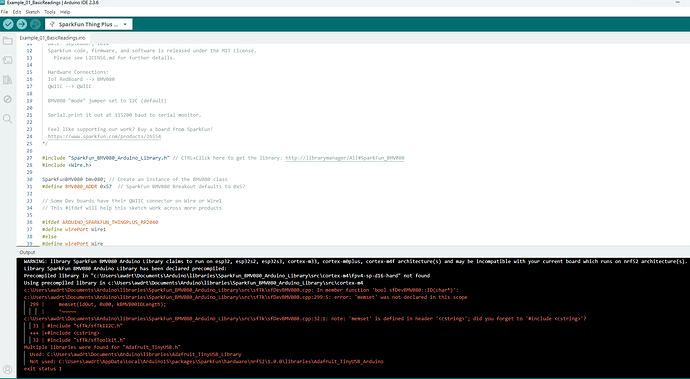How to solve issue
Main Issues:
-
Architecture Mismatch: The SparkFun BMV080 library claims to run on ESP32 architectures, but you’re compiling for a different board (likely an Arduino Uno or similar AVR-based board).
-
Missing String Library: The compiler can’t find
<cstring>which should be<string.h>for Arduino. -
Library Path Issues: There are problems with the library installation paths.
Solutions:
Option 1: Use a Compatible Board
If you have an ESP32 board available:
-
Go to Tools → Board and select an ESP32 board (like “ESP32 Dev Module”)
-
Make sure you have the ESP32 board package installed via Tools → Board → Boards Manager
Option 2: Fix the Library for Arduino
If you need to use an Arduino Uno/Nano/etc:
-
Install the correct BME280/BMP280 library instead:
-
Go to Sketch → Include Library → Manage Libraries
-
Search for “Adafruit BME280” or “Adafruit BMP280”
-
Install the official Adafruit library
-
-
Update your code to use the Adafruit library:
cpp
#include <Adafruit_BME280.h>
// or
#include <Adafruit_BMP280.h>
Adafruit_BME280 bme; // Create sensor object
Option 3: Fix Library Issues
If you must use the SparkFun library:
-
Reinstall the library:
-
Remove the current SparkFun BMV080 library
-
Download it fresh from the Library Manager
-
-
Check your board selection matches what the library supports