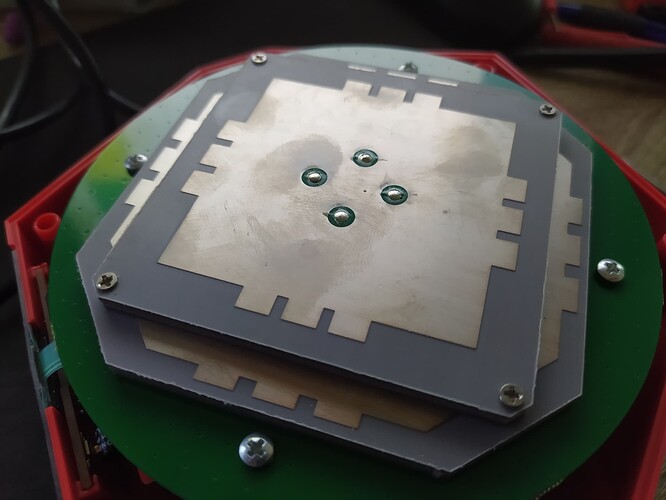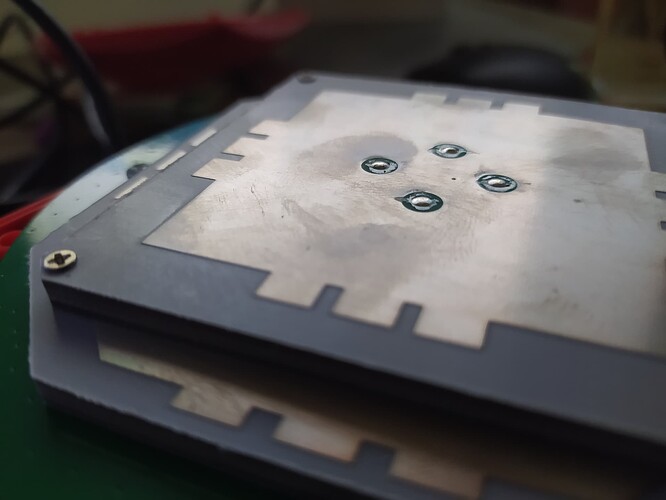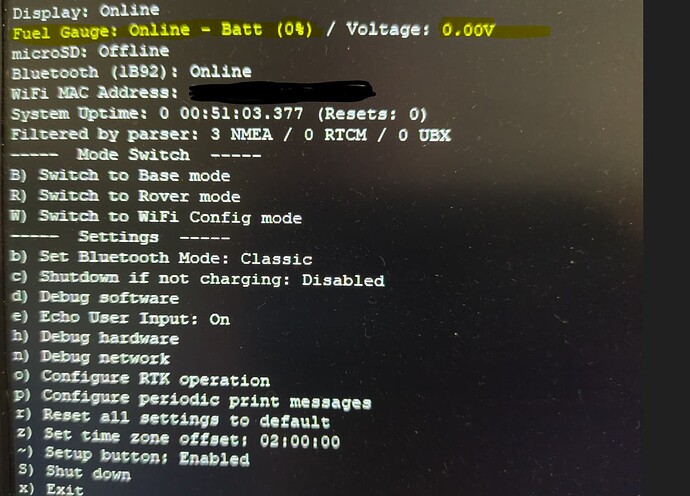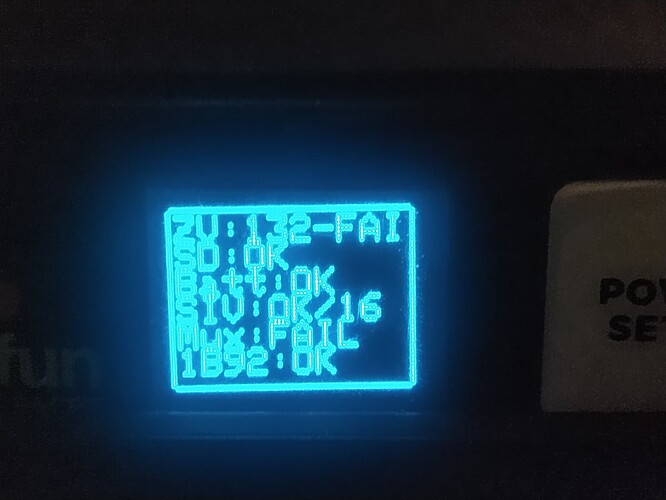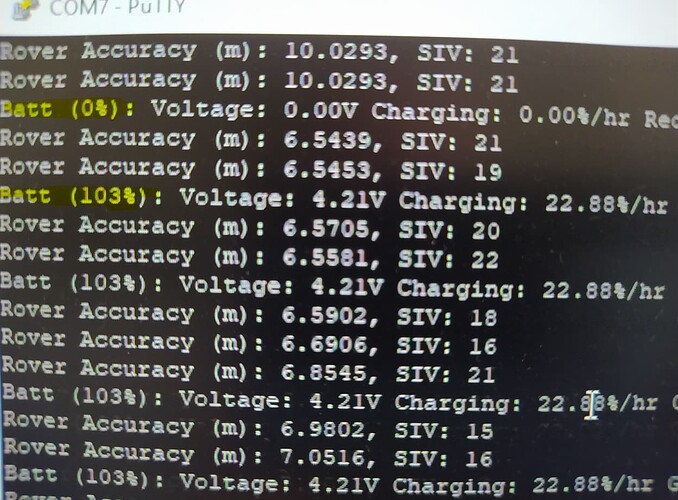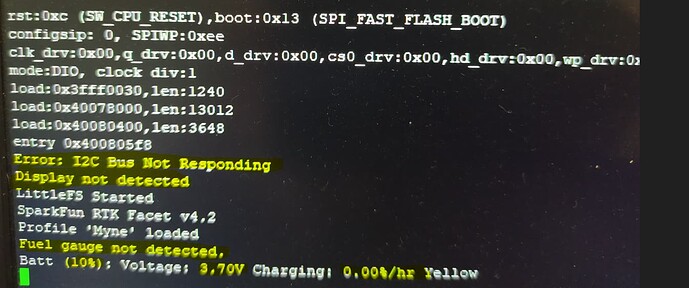I bouth my device on the 7th of July in 2025.
Unfortunately, my RTK Facet has been showing the following issues for the umpteenth time. When I first received it, everything worked perfectly, the measurements were excellent – I thought it was a great device. Then, a few days later, I turned it on again, went out to measure, and the display started acting strangely, then disconnected from SW Maps. I also had problems restarting it. Once I managed to reboot it, but then the display and connection issues came back after a few minutes.
At that point, I started investigating what could be wrong. I followed the instructions to disassemble it and check the connections, etc. I carefully took it apart as described, making sure not to touch the antenna, so I wore rubber gloves. However, what I found looked like what you can see in this photos:
I assume this was assembled like that during production, because those are not my fingerprints. Or was this already a returned and not a brand-new product? Either way, that’s not the real problem.
Inside the device, I checked the cables. Using resistance measurement, I confirmed that the bus cables were not broken. The internal orange LED lit up when pressing both the outer and the inner button. After reassembling, it would not power on. I connected it to the computer via USB and tried different power-on methods – eventually, it started up. Then it worked again for a few days.
After that, the display froze again, and the connection with SW Maps failed. I disassembled it once more to check the connections. Everything seemed fine, but it wouldn’t turn on again. I tried connecting it to the computer, holding the power button for a few seconds – still no luck. I left it for a day, tried again, and it powered on.
It worked for a few days again, then the same issues returned. Somehow, I managed to revive it once more and accessed the configuration through USB using PuTTY. At that point, I was greeted by these messages: the charge level was reported as sometimes 103%, sometimes 0%, and sometimes something in between. The charging/discharging values often showed unrealistic percentages too. But again, it worked fine for a week or two. I thought everything was back to normal.
Hardware test attempt showed this:
Thermal seems to me normal:
In the past few days, however, the problems started again, and this time I couldn’t bring it back to life.
I disassembled it and measured with multimeter the battery voltage on the board – it shows 4.23 V. So, the battery is fully charged, which rules out weak battery as the reason why the display module doesn’t power on.
As far as I know, when the display module doesn’t start, it acts as a checkpoint and prevents the whole system from booting.
However, I did manage to connect through the serial port by holding the power button for about 15 seconds while plugging it into the computer.
I have no idea what could be causing the problem. The log says there is an issue with I2C bus communication, and that the fuel gauge is offline, display is black. Putty console also reports 3.7 V while the real battery voltage is 4.23 V.
I don’t want to keep disassembling and reassembling it too many times, as I fear the casing and screw threads might get damaged eventually.
I am located in the EU, in Hungary, which is why my first thought wasn’t to immediately return it for replacement. I tried to troubleshoot the issues myself, but I have run out of ideas of what else I could do.
Could the display module failure be the cause of all these problems I’ve described?
Thank you in advance,
Ferenc