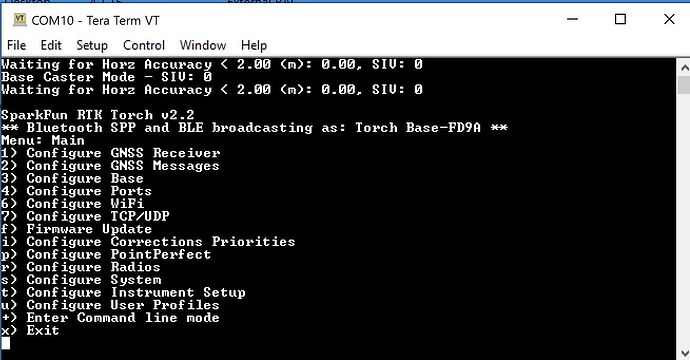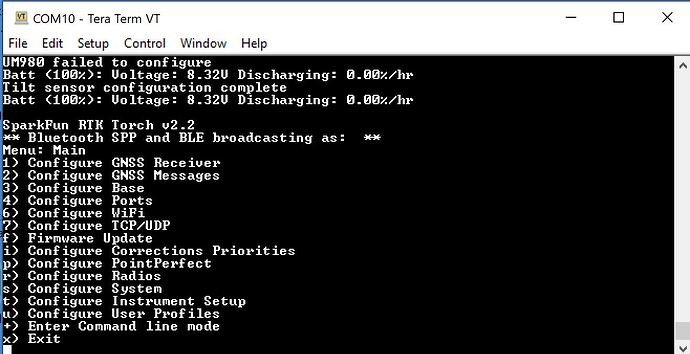I captured some of the terminal output switching Profiles back and forth.
Switching from Profile 1 to Profile 2
SparkFun RTK Torch v2.2
** Bluetooth SPP and BLE broadcasting as: Torch Base-FD9A **
Menu: Main
-
Configure GNSS Receiver
-
Configure GNSS Messages
-
Configure Base
-
Configure Ports
-
Configure WiFi
-
Configure TCP/UDP
f) Firmware Update
i) Configure Corrections Priorities
p) Configure PointPerfect
r) Configure Radios
s) Configure System
t) Configure Instrument Setup
u) Configure User Profiles
+) Enter Command line mode
x) Exit
u
Menu: User Profiles
-
Select OPUS_LOCAL
-
Select Mobile ← Current
-
Select (Empty)
-
Select (Empty)
-
Select (Empty)
-
Select (Empty)
-
Select (Empty)
-
Select (Empty)
-
Edit profile name: Mobile
-
Set profile ‘Mobile’ to factory defaults
-
Delete profile ‘Mobile’
-
Print profile
x) Exit
x
Rebooting to apply new profile settings. Goodbye!
E (99730) wifi:NAN WiFi stop
event: 14 (STA_DISCONNECTED)
WiFi: Station disconnected from Moxee Tether99_2.4G
WiFi: Station offline!
WiFi station lost IPv4 address 192.168.100.32
event: 12 (STA_STOP)
ets Jul 29 2019 12:21:46
rst:0xc (SW_CPU_RESET),boot:0x17 (SPI_FAST_FLASH_BOOT)
configsip: 153911750, SPIWP:0xee
clk_drv:0x00,q_drv:0x00,d_drv:0x00,cs0_drv:0x00,hd_drv:0x00,wp_drv:0x00
mode:DIO, clock div:1
load:0x3fff0030,len:4832
load:0x40078000,len:16460
load:0x40080400,len:4
load:0x40080404,len:3504
entry 0x400805cc
E (1215) esp_coræ
ÕµÁ}±Í¡é No core dump partition found!
E (1216) esp_core_dump_flash: No core dump partition found!
64:B7:08:3D:FD:98 - wifiMACAddress
64:B7:08:3D:FD:9A - btMACAddress
64:B7:08:3D:FD:9B - ethernetMACAddress
LittleFS Started
Using profile #1
PSRAM Size (bytes): 2097152
I2C Devices:
0x08 - HUSB238 Power Delivery Sink Controller
0x0B - BQ40Z50 Battery Pack Manager / Fuel gauge
0x5C - MP27692A Power Management / Charger
0x60 - ATECC608A Cryptographic Coprocessor
=======================
SparkFun RTK Torch v2.2
=======================
GNSS UM980 online
Profile ‘Mobile’ loaded
Fuel gauge configuration complete
Charger configuration complete
Signal group 2 command failed
Resetting UM980 to complete configuration
Resetting UM980 to complete configuration
Resetting UM980 to complete configuration
UM980 failed to configure
Batt (100%): Voltage: 8.33V Charging: 5.59%/hr
wifiSoftApOn called in /home/runner/work/SparkFun_RTK_Everywhere_Firmware/SparkFun_RTK_Everywhere_Firmware/Firmware/RTK_Everywhere/Network.ino at line 2109
WiFi: Starting (Soft AP)
event: 9 (WIFI_READY)
Channel: 1 selected
WiFi AP: Attempting to set AP SSID and password
event: 19 (AP_START)
WiFi AP: SSID: RTK Config FD9A
WiFI setting AP host name
WiFi AP hostname: rtk
Starting DNS on soft AP
DNS Server started for soft AP
WiFi: Soft AP online, SSID: RTK Config FD9A (192.168.4.1)
And than the other direction.
Switching from Profile 2 to Profile 1
Menu: User Profiles
-
Select OPUS_LOCAL
-
Select Mobile ← Current
-
Select (Empty)
-
Select (Empty)
-
Select (Empty)
-
Select (Empty)
-
Select (Empty)
-
Select (Empty)
-
Edit profile name: Mobile
-
Set profile ‘Mobile’ to factory defaults
-
Delete profile ‘Mobile’
-
Print profile
x) Exit
x
Rebooting to apply new profile settings. Goodbye!
E (158359) wifi:NAN WiFi stop
event: 14 (STA_DISCONNECTED)
WiFi: Station disconnected from Moxee Tether99_2.4G
WiFi: Station offline!
WiFi station lost IPv4 address 192.168.100.32
event: 12 (STA_STOP)
ets Jul 29 2019 12:21:46
rst:0xc (SW_CPU_RESET),boot:0x17 (SPI_FAST_FLASH_BOOT)
configsip: 153911750, SPIWP:0xee
clk_drv:0x00,q_drv:0x00,d_drv:0x00,cs0_drv:0x00,hd_drv:0x00,wp_drv:0x00
mode:DIO, clock div:1
load:0x3fff0030,len:4832
load:0x40078000,len:16460
load:0x40080400,len:4
load:0x40080404,len:3504
entry 0x400805cc
æVW1215) esp_cor
}±Í¡é No core dump partition found!
E (1216) esp_core_dump_flash: No core dump partition found!
64:B7:08:3D:FD:98 - wifiMACAddress
64:B7:08:3D:FD:9A - btMACAddress
64:B7:08:3D:FD:9B - ethernetMACAddress
LittleFS Started
Using profile #1
PSRAM Size (bytes): 2097152
I2C Devices:
0x08 - HUSB238 Power Delivery Sink Controller
0x0B - BQ40Z50 Battery Pack Manager / Fuel gauge
0x5C - MP27692A Power Management / Charger
0x60 - ATECC608A Cryptographic Coprocessor
=======================
SparkFun RTK Torch v2.2
=======================
GNSS UM980 online
Profile ‘Mobile’ loaded
Fuel gauge configuration complete
Charger configuration complete
Signal group 2 command failed
Resetting UM980 to complete configuration
Resetting UM980 to complete configuration
Resetting UM980 to complete configuration
UM980 failed to configure
Batt (100%): Voltage: 8.35V Charging: 3.42%/hr
wifiSoftApOn called in /home/runner/work/SparkFun_RTK_Everywhere_Firmware/SparkFun_RTK_Everywhere_Firmware/Firmware/RTK_Everywhere/Network.ino at line 2109
WiFi: Starting (Soft AP)
event: 9 (WIFI_READY)
Channel: 1 selected
WiFi AP: Attempting to set AP SSID and password
event: 19 (AP_START)
WiFi AP: SSID: RTK Config FD9A
WiFI setting AP host name
WiFi AP hostname: rtk
Starting DNS on soft AP
DNS Server started for soft AP
WiFi: Soft AP online, SSID: RTK Config FD9A (192.168.4.1)
TCP server online, IP address 192.168.4.1:2101, responding as NTRIP Caster
Tilt sensor configuration complete
Batt (100%): Voltage: 8.34V Charging: 3.39%/hr
Batt (100%): Voltage: 8.35V Charging: 3.35%/hr
Batt (100%): Voltage: 8.35V Charging: 3.34%/hr
Batt (100%): Voltage: 8.34V Charging: 3.30%/hr
Batt (100%): Voltage: 8.35V Charging: 3.29%/hr
SparkFun RTK Torch v2.2
** Bluetooth SPP and BLE broadcasting as: **
Menu: Main
-
Configure GNSS Receiver
-
Configure GNSS Messages
-
Configure Base
-
Configure Ports
-
Configure WiFi
-
Configure TCP/UDP
f) Firmware Update
i) Configure Corrections Priorities
p) Configure PointPerfect
r) Configure Radios
s) Configure System
t) Configure Instrument Setup
u) Configure User Profiles
+) Enter Command line mode
x) Exit
u
Menu: User Profiles
-
Select OPUS_LOCAL
-
Select Mobile ← Current
-
Select (Empty)
-
Select (Empty)
-
Select (Empty)
-
Select (Empty)
-
Select (Empty)
-
Select (Empty)
-
Edit profile name: Mobile
-
Set profile ‘Mobile’ to factory defaults
-
Delete profile ‘Mobile’
-
Print profile
x) Exit
1
Menu: User Profiles
-
Select OPUS_LOCAL ← Current
-
Select Mobile
-
Select (Empty)
-
Select (Empty)
-
Select (Empty)
-
Select (Empty)
-
Select (Empty)
-
Select (Empty)
-
Edit profile name: OPUS_LOCAL
-
Set profile ‘OPUS_LOCAL’ to factory defaults
-
Delete profile ‘OPUS_LOCAL’
-
Print profile
x) Exit
x
Rebooting to apply new profile settings. Goodbye!
E (74124) wifi:NAN WiFi stop
ets Jul 29 2019 12:21:46
rst:0xc (SW_CPU_RESET),boot:0x17 (SPI_FAST_FLASH_BOOT)
configsip: 153911750, SPIWP:0xee
clk_drv:0x00,q_drv:0x00,d_drv:0x00,cs0_drv:0x00,hd_drv:0x00,wp_drv:0x00
mode:DIO, clock div:1
load:0x3fff0030,len:4832
load:0x40078000,len:16460
load:0x40080400,len:4
load:0x40080404,len:3504
entry 0x400805cc
æVW1215) esp_cor
}±Í¡é No core dump partition found!
E (1216) esp_core_dump_flash: No core dump partition found!
64:B7:08:3D:FD:98 - wifiMACAddress
64:B7:08:3D:FD:9A - btMACAddress
64:B7:08:3D:FD:9B - ethernetMACAddress
LittleFS Started
Using profile #0
PSRAM Size (bytes): 2097152
I2C Devices:
0x08 - HUSB238 Power Delivery Sink Controller
0x0B - BQ40Z50 Battery Pack Manager / Fuel gauge
0x5C - MP27692A Power Management / Charger
0x60 - ATECC608A Cryptographic Coprocessor
=======================
SparkFun RTK Torch v2.2
=======================
GNSS UM980 online
Profile ‘OPUS_LOCAL’ loaded
Fuel gauge configuration complete
Charger configuration complete
UM980 configuration maintained
No GNSS date/time available for system RTC.
Bluetooth SPP and BLE broadcasting as: Torch Base-FD9A
STATE_BASE_NOT_STARTED → STATE_BASE_FIXED_NOT_STARTED
Batt (100%): Voltage: 8.35V Charging: 3.29%/hr
NTRIP Client start
Base Caster Mode - SIV: 0
STATE_BASE_FIXED_NOT_STARTED → STATE_BASE_FIXED_TRANSMITTING
NTRIP Server 0 start
NTRIP Server 1 start
Tilt sensor configuration complete
WiFi: Station online (MGPHOTO_WIRLESS: 192.168.100.32)
LoRa radio configured for transmitting
Base Caster Mode - SIV: 0
Batt (100%): Voltage: 8.32V Discharging: 0.00%/hr
Default Network Interface: None → WiFi Station
TCP server online, IP address 192.168.100.32:2101, responding as NTRIP Caster
Base Caster Mode - SIV: 0
Base Caster Mode - SIV: 0
System time set to: Sunday, October 26 2025 10:05:19
Batt (100%): Voltage: 8.32V Discharging: 0.00%/hr
Base Caster Mode - SIV: 9
NTRIP Server 0 connected to rtk2go.com:2101 potint1
NTRIP Server 1 connected to caster.emlid.com:2101 MP13636
Base Caster Mode - SIV: 9
Base Caster Mode - SIV: 10
Batt (100%): Voltage: 8.32V Discharging: 0.00%/hr
Base Caster Mode - SIV: 10
SparkFun RTK Torch v2.2
** Bluetooth SPP and BLE broadcasting as: Torch Base-FD9A **
Menu: Main
-
Configure GNSS Receiver
-
Configure GNSS Messages
-
Configure Base
-
Configure Ports
-
Configure WiFi
-
Configure TCP/UDP
f) Firmware Update
i) Configure Corrections Priorities
p) Configure PointPerfect
r) Configure Radios
s) Configure System
t) Configure Instrument Setup
u) Configure User Profiles
+) Enter Command line mode
x) Exit